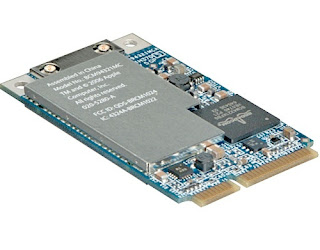
- WiMax
- GiFi Networking(Backwards compatible with WiFi-N)
- UWB(wireless HDMI, WUSB, etc.)
- Bluetooth 3.0
Tips, rumors, wishes. All things Mac.
I'm flat out tired of waiting for AV in adium, and quite frankly, I don't really like the app anyway. Sure, it's fine for a free open-source program, but it's buggy and kind of ugly.
I would absolutely love to see Apple release a version of iChat that would eliminate the need for Adium all together. I'll call it iChat X.
In addition to all the features iChat already provides, iChat X would include access to the MSN, Yahoo, MySpace, Facebook, ICQ, Googletalk, Skype, etc., networks with full AV capabilities for those networks that support it.

I Know I'm not the only one who'd love to see Apple develop an all-in-one networked home entertainment device. The rumors and ideas are all over the web.
Well, here's my completely unrealistic dream Apple HDTV...
- 20", 40", and 60" LED DLP 1080p HDTV's
- 2.0GHz dual-core P.A. Semi SOC with an advanced Multicore GPU capable of over a teraflop computational performance
- 4GB RAM
- 1TB SSD
- Built-in Airport Advanced networking card
- A built-in Internet HD television service including all the major cable and satellite networks, as well as your local programming. - Get rid of your cable or satellite and only have to pay for your high speed internet.
- Built-in channel guide.
- Built-in DVR
- Built-in iSight camera
- Wireless Apple Multitouch keyboard/trackpad
- Built-in motion/virtual reality based gaming/fitness system far more advanced than Wii, PS3, or Project Natal
- Safari Internet Browsing
- iTunes Store access
- Ability to install and play Mac, and iPhone/iPod games
- Support for iPhone/iPod apps
-Built-in iPhoto, iMovie, iWeb, Pages, Keynote, Numbers, TextEdit, Preview, Mail, iCal, and iChat apps
- Optional wireless bluetooth accessories like multi-axis accelerometer based game controllers, headsets, mics, etc.
- Complete integration with the Apple iServe, including GiFi backup, streaming, and storage of games, movies, music, DVR and other data.
- Built-in ultra-high fidelity 3.1 sound system(with optional wireless satellite speakers for 5.1)
- Integrated home security system(with optional multiple wireless security cameras)
-Built-in alarm clock/sleep timer
- Remote viewing/control app for iPhone/MacTouch similar to Slingbox, etc.
Learn how to move your iTunes Music folder to a different location on your Mac. To move the iTunes Music folder on a Windows PC, see this article.
If your hard drive is nearly full after loading all your music and other media into iTunes, or if you just want to move all those music and media files to another hard drive on your system, here's a way to make the move while retaining all your playlists, ratings, and play history.
iTunes 7 for Mac, iTunes 8 for Mac
First make sure that the "Keep iTunes Music folder organized" option is checked in iTunes Preferences:
Once you've done that, follow the next set of steps to change your iTunes Music library location to the new drive and then consolidate your library to the new location. This not only copies your audio and media files over, it also retains your ratings and playlists. Note: If you move your music and media library to an external hard drive, you will need to have that drive connected to access your files. No matter what, it's always a good idea to have a backup of the media you have in iTunes.
If you move your library to an external drive, you'll need to power up and connect the drive before starting iTunes. If you don't, iTunes will prompt you to either locate the library or to create a new library (which will result in an empty library).

The mouse is the new dodo. The computer mouse that is. And maybe not completely, but the antiquated user interface device is growing more and more unnecessary in a modern world full of multitouch trackpads.
The mockup above may look a little silly at first. After all, that is one extremely looooooong keyboard. But, when you think about it logically, the trackpad consumes the space that a mouse would usually use.
The keyboard/trackpad combo would of course have to be fully wireless.

Mac OSX 10.6 "Snow Leopard" is due out anytime now, and there are a few simple tweaks that I hope to see apple address with this installment of the next generation system software.
1. A wider library of network device icons. All the Apple devices on your network have appropriate icons in the finder(Time Capsule, AppleTV, MacBooks, iMacs, Mac Minis, Mac Pros, eMacs, etc...) but every other type of network device shows up as a generic PC monitor with the so called "blue screen of death" on it. I hope Apple creates either a big library of device icons, or a way for users to change the icons of shared/network devices. If, for instance, I have a WD ShareSpace on my network, I would like the icon to be a representation of it.
2. The unified 'Marble' theme that everyone keeps talking about. I think it'd be a thing of beauty. There are too many different UI elements in the current OS.
3. Full OpenCL integration across every application and system function. Just imagine the possibilities for media apps like iLife with all that parallel processing power.
4. Multi-client iChat. Full support for AIM, Bonjour, Jabba, MSN, Y!, Myspace, Facebook, ICQ, and Google Talk with video/voice. There would be no reason to resort to Adium any longer.
5. Open API. I think third party developers should be able to offer updates through Software Update.
6. Wine-like execution of Windows binaries on x86 machines. No more need for Crossover(sorry Code Weavers).